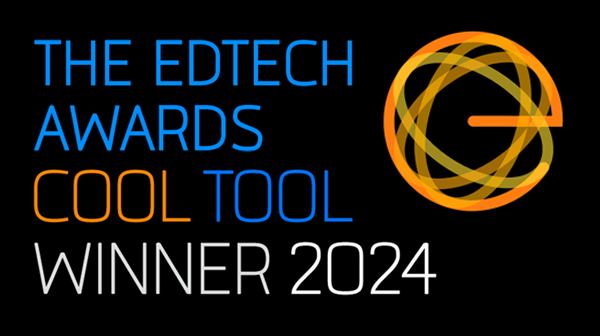Welcome to Kokotree! Below you'll find some information to get you started. If you don't see a topic covered here, try searching for it on our Help Center. If you're new and would like to learn more, visit What is Kokotree?
Sign up and create your Kokotree account
Create your Kokotree account by visiting the signup page. It's a quick and easy process to get started. Enter your phone number and we'll send you a text/sms message to confirm that it's you. Next, enter your name and email address. Then we'll ask you to fill out your payment method in our secure form—we accept most major credit cards. We'll instantly verify your payment method and your account is created.
Download the Kokotree mobile apps
The best way to experience Kokotree is through our mobile apps. They are available for IOS and Android devices, and you can download them from the Apple App Store and/or the Google Play Store. They're free to download, but you'll need a Kokotree account to use them. Visit How to download the Kokotree app.
Sign in to your Kokotree account
Once you've opened the Kokotree app on your mobile device or Kokotree.com on your computer, click or tap Sign In to access your account and watch our educational videos. You can sign in on any Kokotree-compatible device, or on multiple compatible devices at the same time. Only people who live with you may use your account.
If you experience any issues, kindly review the troubleshooting steps at Can't sign in to Kokotree.
Manage your Kokotree account and billing
You'll need to sign in to Kokotree to access your account and billing. You can update your account information at any time, change your email, phone number, or membership plan by selecting the Account & Billing option within the Kokotree menu.