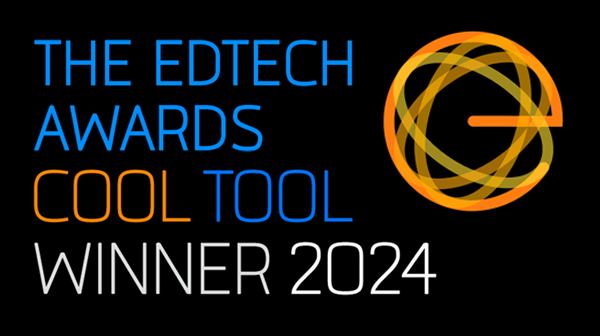You child can learn from anywhere, even when you don't have an internet connection.
You will need to download the Kokotree mobile app to your iOS or android device.
When you download videos to your device, they are downloaded at Full HD (1080p) quality. This way, your child gets the best experience.
- Download all videos – In the app, visit the downloads screen and tap the Download all videos button. This will download all of our content to your mobile device. Don't worry, the Kokotree content library is only 1 GB, so it won't take up much space on your device—and it's easy to delete.
- Download individual videos – If you want to download individual videos, from the homepage, tap on one of the videos to visit its page. Then tap the download button. The video will be downloaded to your device and available on the downloads screen.
- Delete videos from your device – visit the download screen in the Kokotree app, swipe left on one of the videos and you will see the delete button. Tap the delete button and the video will be removed from your device.