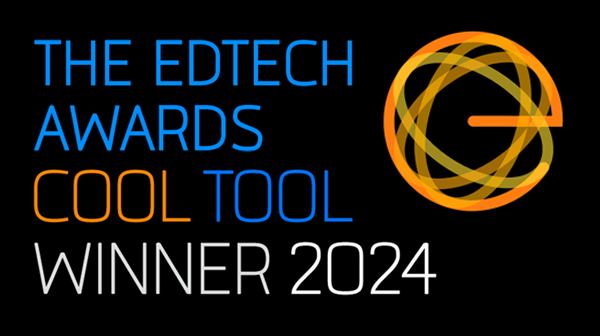It's quick and easy to sign in to your Kokotree account. Just visit kokotree.com and click or tap on the sign in button. If you have the mobile app, simply open it and click on the sign in button.
Passwordless authentication
We use a new type of authentication for you to sign in to Kokotree. Essentially, you don't need to remember a password anymore. Hooray! We let you sign in using your phone number and/or email address. Each time you sign in, we send you a secure, six digit code that you enter to verify your account.
Sign in with your phone number
Visit the sign in page and then enter your phone number. We will send a text/SMS message to your phone that contains a six digit security code. Enter this code to continue.
Sign in with your email address
Visit the sign in page and then click on sign in with your email address. Enter your email address and click continue. We will email you a six digit security code. Enter this code to continue.
Can't sign in?
Visit, I can't sign in to Kokotree, to learn how to reset your sign in information.