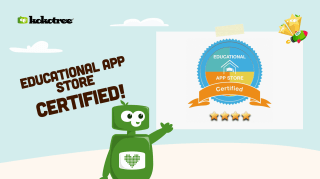Welcome to our blog post, ‘Phonics and Screen Time: Using Apps and Online Resources’! As a parent, finding ways to help your child learn phonics can be a challenge, especially when it comes to making the learning process fun and engaging. Some of you might be worried about screen time and its impact on your child’s development. However, with the right balance and some guidance, technology can be a fantastic tool in supporting your kid’s phonics journey. In this post, we’ll recommend age-appropriate apps and websites that aid phonics learning and offer tips on how to combine screen time with other phonics activities for a well-rounded education.
Phonics and screen time can effectively support a child’s learning process when combined judiciously. By using age-appropriate apps and websites designed to teach phonics, parents can engage kids in interactive learning experiences that enhance their reading and writing skills. Additionally, it’s important to strike a balance between screen time and other phonics activities such as physical games, books, and arts and crafts, in order to provide a well-rounded education.
There are countless apps and websites available, and finding the right ones for your child can be time-consuming. Here, we’ve curated a selection of age-appropriate resources that make phonics learning enjoyable and effective:
It’s essential to give your child a balanced learning experience. Here are some tips to help you combine screen time with other phonics activities:
Set up a daily schedule that allocates time for both screen-based and offline phonics activities. This will provide structure and encourage your child to stay engaged in learning.
When using apps or websites, promote active learning by discussing the phonics concepts presented and asking your child questions. This will help them create connections with the material.
Offline activities such as board games, flashcards, or language-based arts and crafts can reinforce your child’s phonics knowledge in a fun and interactive way.
It’s essential to monitor your child’s screen time and ensure they are getting a healthy mix of learning experiences. Use parental controls, if necessary, to manage their online usage.
Incorporating a range of phonics resources, including technology and offline activities, will keep the learning journey exciting and diverse. With an age-appropriate selection of apps and websites, combined with a balanced approach to screen time management, you’re sure to enhance your child’s reading and writing skills while cultivating a love for learning.
Besides apps and websites, there are additional methods to integrate technology into your child’s phonics learning process. Here are a few ideas to consider:
Choose e-books with phonics-focused stories, words highlighting as they’re read aloud, or interactive elements that allow children to explore the material in a more engaging manner.
Phonics-centered songs and videos can be a memorable and enjoyable way to teach letter sounds and blends. Options like the classic “Alphabet Song” or YouTube channels dedicated to phonics learning can be a great supplement to your child’s phonetic journey.
Audiobooks or podcasts made for children can expose them to new vocabulary and phonics concepts while helping them develop listening comprehension skills. Look for age-appropriate content that promotes phonemic awareness and literacy development.
With an abundance of resources available, it’s crucial to be mindful of your child’s individual needs and preferences. When selecting apps, websites, or other tools, consider the following factors:
Ensure that the resources you select are suitable for your child’s age and developmental stage, as this will maximize their chances of successful learning.
Prioritize well-reviewed and expert-approved resources that are designed with educational goals in mind, rather than those primarily focused on entertainment.
Opt for resources that track progress or provide reports, as these can help you gauge your child’s learning journey and make any necessary adjustments.
Choose resources that are straightforward and easy to use, so your child can explore them independently and avoid frustration.
By exploring various technological methods and tools that promote phonics development, you can create a nurturing and engaging learning environment for your child. When utilizing a balanced combination of online and offline resources, alongside careful resource selection, you will foster a positive and supportive space for your child’s reading and writing growth.
Here are some frequently asked questions and answers related to the use of technology for phonics learning, to address any concerns or inquiries you may have:
According to the American Academy of Pediatrics, children aged 2-5 years should have a maximum of 1 hour of quality screen time per day, while children aged 6 years and older should have consistent limitations on screen time and media usage.
Consistency is essential for learning, so avoid switching apps or websites too frequently. Introduce new resources when you see your child’s progress plateau or when the current platform no longer challenges their growing skills.
Select an age-appropriate learning app that is well-reviewed and focused on educational goals rather than just entertainment. Consider its user-friendliness, design, and whether it provides progress tracking features.
While technology can be a powerful learning tool, it’s vital to strike a balance between screen time and traditional phonics teaching methods. Use a mix of online resources and offline activities to foster a well-rounded learning experience.
Set clear expectations and boundaries for your child. Discuss the importance of learning-focused screen time, and consider using parental controls or timers to help manage their online usage.
With proper balance and structure, your child can benefit from technology while not becoming overly reliant on it. Encourage diverse learning experiences, including physical games, books, and arts and crafts, to provide a well-rounded education.
Yes, several free or freemium phonics apps are available. However, ensure that the app meets your child’s needs and preferences and that it is designed with educational goals in mind.
Choose resources with built-in progress tracking features or reports. Regularly discuss with your child what they have learned and review their understanding of new phonics concepts.
Engage with your child as they use phonics apps or websites by asking questions or discussing the concepts presented. Encourage them to share their learning experiences with siblings, friends, or classmates.
Establish a daily or weekly routine that designates specific blocks of time for screen-based phonics learning. Include ample time for offline activities, play, and rest to maintain overall balance.
Phonics-centered videos and songs can be a memorable way to teach letter sounds and blending. When used in conjunction with apps, websites, and other learning methods, they can positively impact your child’s literacy development.
There are age-appropriate audiobooks and podcasts available that promote phonemic awareness and literacy development. These can help expose your child to new vocabulary and phonics concepts while honing their listening comprehension skills.
Various devices, apps, and services offer parental controls that can help you manage and monitor your child’s screen time, including setting time limits, restricting inappropriate content, and reviewing usage reports.