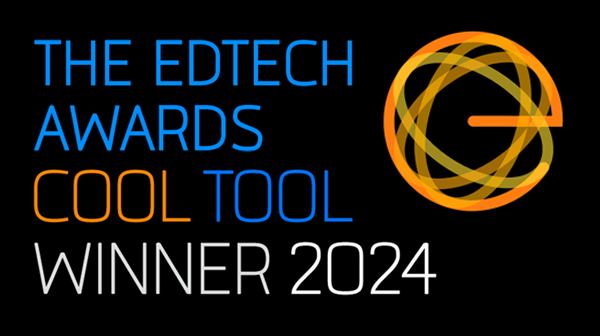It's easy to update your payment method. Just log into kokotree.com on the web. Click on your account icon. From the drop-down menu click account and billing. Then click on update payment method.
Enter your new payment method and click submit. You have just updated your payment method.
Note, you cannot update your payment or billing information from the mobile apps. You must log into kokotree.com for my web browser on your computer or device.