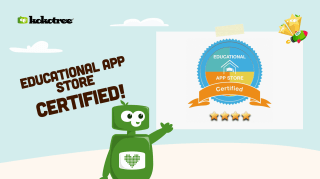As a parent, you strive to make learning enjoyable and engaging for your child, and that’s where phonics apps come in handy! In today’s digital world, it’s important to utilize the vast array of educational tools available to us. With many top-rated phonics apps at your fingertips, you can support your child’s reading development while keeping them entertained on their favorite devices. In this blog post, we will provide a list and review of some time-tested phonics apps that can help your little one on their reading journey. Get ready to discover the perfect app to mix up your child’s learning experience and watch their reading skills grow!
Phonics apps for kids are interactive, digital tools designed to help children develop crucial reading skills by teaching them the connection between letters and sounds. Fun and engaging, these apps offer a variety of games, activities, and lessons, catering to different learning styles and catering to children at various stages of their reading journey. By utilizing the power of technology, phonics apps create a stimulating and educational experience, reinforcing reading concepts and making learning more accessible.
When it comes to capturing your child’s attention, it’s essential for a phonics app to have an appealing and interactive interface. One such popular app is Starfall ABC. It’s an excellent learning app for kids that takes a colorful, animated approach to teaching phonics, making it enjoyable for young learners. With various games and activities to choose from, Starfall ABC keeps children engaged and eager to learn.
Different children learn at different paces and it’s crucial to find an app that can adapt to your child’s unique learning style. Reading Eggs lets your child set their own pace when working on phonics skills. After an initial assessment, the app creates a personalized learning path filled with interactive lessons, games, and activities. This customization ensures that the content is tailored to your child’s needs and progress, optimizing their learning experience.
For a more story-driven experience, you can try Teach Your Monster to Read as they journey through a world of adventure. This app teaches phonics in a fun way by having children design and guide their own monster through various challenges. The game-based nature of this app encourages kids to persist as they unlock new levels and improve their reading skills step by step.
Tracking your child’s progress in phonics is essential to understanding their strengths and areas that require extra attention. ABCmouse.com Early Learning Academy stands out with its detailed report cards, which allow you to easily monitor your child’s phonics and reading progress. Additionally, the app offers more than just phonics, as it covers various subjects such as math, social studies, science, and art, making it a comprehensive educational resource.
For busy parents looking for an uncomplicated and portable learning app for kids, Bob Books Reading Magic is the way to go. This app brings the simplicity of the classic Bob Books to digital devices. With a clean and user-friendly interface, it focuses on teaching beginning reading skills through phonics. This app is perfect for those quick learning moments during errands, waiting for appointments, or traveling.
If your child is learning English as a second language, the Montessori English app is an excellent option. It provides access to a variety of phonics exercises in a clear and straightforward manner. The app is designed to improve your child’s language and literacy skills and offers extensive content, including flashcards, puzzles, and interactive games, reinforcing the connection between letters and sounds.
Each phonics app is designed to cater to a specific age range and skill level. It’s important to review the recommended age group and skill level before choosing an app to ensure that it aligns with your child’s needs. Some apps are geared towards very early learners, while others are designed for more advanced readers. Assessing your child’s current reading abilities and selecting an appropriate app can lead to a more effective learning experience.
It’s beneficial to explore and use several phonics apps to provide your child with a well-rounded and diverse learning experience. Mixing various apps allows your child to engage with different teaching methods and styles, keeping them interested and motivated. Remember that no single app can cover all aspects of phonics and reading skills, so consider combining a few to create a comprehensive learning plan for your child.
While phonics apps can be a valuable addition to your child’s learning toolkit, it’s essential to balance screen time with other learning activities. Ensure your child engages in traditional reading methods and participates in offline activities that encourage creativity and physical movement. A balanced approach to learning allows for optimal development and ensures that screen time remains a productive and positive aspect of your child’s education.
Phonics apps are an excellent resource for enhancing your child’s reading skills, but parental involvement remains a vital component of a successful learning experience. Be proactive in discussing their progress, offering encouragement, and providing support as they use phonics apps. Developing a strong parent-child bond and staying engaged in your child’s education sets the foundation for lifelong learning and academic success.
In this section, we’ve compiled a list of commonly asked questions that provide further insight into the world of phonics apps and how they can support your child’s reading development. By addressing these FAQs, we aim to make your journey towards finding the right phonics app for your child smoother and more informed.
Yes, research shows that phonics apps can be effective in teaching children to read when used correctly and consistently. These apps engage children through interactive games and activities, making learning enjoyable and providing immediate feedback to reinforce learning.
Consider your child’s age, skill level, and learning preferences when choosing a phonics app. Review the features, recommended age group, and user reviews to find an app that aligns with your child’s needs, and try using several apps for a well-rounded learning experience.
Phonics apps should not entirely replace traditional reading methods but rather serve as a supplement to enhance your child’s learning experience. A balanced approach that includes books, in-person instruction, and other offline activities is crucial for optimal development.
While most phonics apps are designed for independent learning, it’s essential for parents to remain involved in their child’s education. By providing support, discussing progress, and working with your child, you help reinforce their learning and create a strong foundation for academic success.
Yes, many phonics apps can be helpful in supporting children with reading difficulties or dyslexia. However, it is essential to consult with educational professionals and choose apps that cater specifically to your child’s needs and learning style.
Balance is crucial, so limit screen time according to your child’s age, and use recommendations from organizations such as the American Academy of Pediatrics. Make sure to include offline activities, playtime, and traditional reading methods to create a well-rounded learning experience.
Many phonics apps include activities that develop spelling and writing skills alongside reading. Building a strong foundation in phonics can positively impact your child’s ability to write and spell by helping them understand the relationship between letters and sounds.
Not necessarily. There are many high-quality, free phonics apps available that provide valuable learning experiences. However, some paid apps may offer additional features or content that could be beneficial for your child’s learning journey.
Many phonics apps provide progress tracking features or reports. Regularly review these tools to assess your child’s development and identify areas that require additional support or practice.
Yes, there are phonics apps designed to support children who are learning English as a second language by providing a clear and straightforward approach to language and literacy skills development.
Most phonics apps are available for various devices like tablets, smartphones, and computers. Be sure to check the app’s compatibility with your device before downloading.
Your child’s usage depends on their age, attention span, and individual needs. The key is consistency and balance, so aim for regular short sessions that complement other learning activities and playtime.
Yes, using multiple phonics apps can provide a well-rounded and diverse learning experience. Combining different apps engages your child with various teaching methods and styles, keeping them interested and motivated in their reading development.