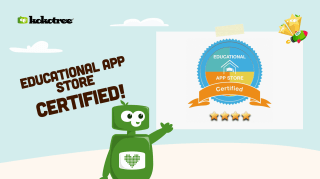Getting your preschooler interested in reading is easier than ever. With many reading apps designed specifically for young children, you can turn screen time into an educational experience. These apps offer interactive stories, colorful illustrations, and engaging activities that make learning to read fun and exciting.
But with so many options available, how do you choose the best reading app for your little one? You’ll want an app that’s not only educational but also captivating enough to hold their attention. In this article, we’ll explore some of the top reading apps for preschoolers, helping you make an informed decision that benefits your child’s early literacy journey.
Advances in technology have created opportunities for preschoolers to learn through interactive digital platforms. Reading apps can engage young minds, providing educational content in an entertaining format. These apps often include games, stories, and activities designed to build foundational literacy skills.
Selecting the right app from numerous available options isn’t easy. Key factors like age-appropriate content, ease of use, engaging design, and educational value should guide your decision. Look for apps featuring interactive elements such as read-aloud functions and tappable illustrations to maintain engagement and aid comprehension.
Reading apps can complement traditional learning methods, offering flexibility and a rich multimedia experience. By integrating apps into your child’s routine, you can foster a love for reading from an early age.
Reading apps for preschoolers offer numerous benefits, fostering early literacy skills and creating a rich interactive learning experience. They personalize learning paths to suit each child’s unique needs.
Reading apps help children recognize letters through engaging activities. Interactive games, flashing alphabet visuals, and sounds make letter identification fun and effective. Recognizing letters is foundational for reading and writing proficiency.
Apps improve phonics and phonemic awareness by teaching sound-letter relationships. Activities often include matching letters to sounds, blending phonemes to form words, and identifying initial sounds in words. Developing these skills helps children decode words independently.
Interactive reading apps captivate preschoolers by using animations, sounds, and interactive stories. These elements make learning active and dynamic, enhancing engagement and retention. For example, children might touch a character to hear it speak or select objects to learn new words.
Reading apps provide personalized learning experiences, adapting to each child’s progress. Features like adaptive difficulty levels ensure activities remain challenging but achievable. This customization helps address individual learning gaps and supports continuous improvement.
When selecting reading apps for preschoolers, focus on features that enhance engagement and learning. Below are essential aspects to consider.
Ensure the content caters to preschoolers. Look for apps that offer stories and activities matching cognitive and language skills typical in this age group, such as simple sentences and familiar topics. Content should align with early learning standards, supporting foundational literacy skills.
Choose apps with vibrant, dynamic visuals. High-quality graphics and animations captivate young minds and maintain attention. These elements should complement the learning experience without overwhelming it. Interactive animations can drive engagement, making reading sessions enjoyable and effective.
Opt for apps with robust audio features. Read-aloud functions help children follow along with text, while pronunciation guides support phonemic awareness. Clear, child-friendly narration aids comprehension, ensuring that young learners grasp the correct sounds and pronunciations of words.
Choosing the right reading app can make a significant difference in your child’s literacy journey. Here are some top options that combine fun and learning.
Kokotree blends engaging stories and educational cartoons with interactive learning activities. Its adaptive learning path ensures challenges match your child’s progress. Vivid graphics, animations, and sound effects engage young minds. The learning app for kids also supports read-aloud functionality and pronunciation guides to enhance verbal skills. Designed for ease of use, Kokotree’s intuitive interface allows preschoolers to navigate without adult help.
Khan Academy Kids offers a comprehensive learning experience. The app includes a vast library of interactive books, songs, and games. Age-appropriate content focuses on literacy, numeracy, and social skills. Personalized recommendations guide your child through their learning journey while progress-tracking reports help parents monitor improvements. The app’s vibrant design and engaging characters keep children motivated and entertained.
PBS Kids provides educational content through familiar characters. The app features interactive stories and games that focus on critical literacy skills. With read-aloud options and engaging visuals, young learners can follow along easily. Progress is adaptive, ensuring activities remain both challenging and achievable. Known for its educational value, PBS Kids relies on trusted, research-based methods to support early literacy development.
Integrating reading apps into your child’s daily routine can enhance their learning experience and promote a love for reading. By using these apps strategically, you can create a balanced learning environment.
Establish specific screen time limits to ensure balanced media consumption. For preschoolers, the American Academy of Pediatrics recommends one hour of screen time per day. Use app timers to manage this limit. Make sure to monitor the content being consumed during this time to maximize its educational value.
Balance digital and traditional reading methods for more diverse learning experiences. Encourage your child to use reading apps for interactive learning, but also spend time reading physical books together. This mix helps develop fine motor skills, verbal interaction, and a deeper connection with the material.
Use built-in tracking features in reading apps to monitor your child’s progress. Look for apps that provide reports or summaries of your child’s reading activities. Celebrate milestones such as completing a book or mastering new words to keep your child motivated. Positive reinforcement fosters a love for learning and reading.
Excessive screen time can negatively impact your child’s development. To mitigate this, set daily screen time limits. Follow guidelines from the American Academy of Pediatrics, which recommends no more than one hour of screen time for children aged 2 to 5.
Relying too much on digital reading might limit engagement with physical books. Combine app use with traditional reading. Alternate between reading digital stories and physical books to provide a balanced experience.
Prolonged screen use can lead to eye strain. Ensure your child takes regular breaks. Use the 20-20-20 rule, which involves taking a 20-second break to look at something 20 feet away every 20 minutes.
Reading apps can reduce face-to-face interactions if overused. Encourage joint reading sessions. Use reading apps together with your child to promote bonding and conversation.
Preschoolers may develop a dependency on technology for learning. Rotate reading activities. Incorporate non-digital activities such as storytelling, drawing, and playing with educational toys to diversify learning methods.
Some apps include in-app purchases which can lead to unintended expenses. Enable parental controls. Set up restrictions on your device to prevent accidental purchases and ensure app content is appropriate.
With numerous apps available, assessing quality can be challenging. Rely on expert reviews and trusted sources. Look for apps endorsed by educational organizations or recommended by other parents and teachers.
By addressing these potential drawbacks, you can create a supportive and balanced reading environment that maximizes the benefits of using reading apps for preschoolers.
Choosing the right reading apps for your preschooler can significantly boost their early literacy skills. By focusing on age-appropriate content and educational value, you can ensure a positive learning experience. It’s essential to balance screen time with traditional reading and monitor your child’s progress. While there are potential drawbacks to consider like eye strain and reduced social interaction, implementing strategies such as setting screen time limits and encouraging joint reading sessions can mitigate these issues. By following expert recommendations and using parental controls, you can create a balanced and supportive reading environment for your preschooler.