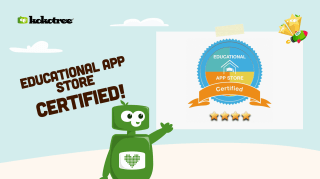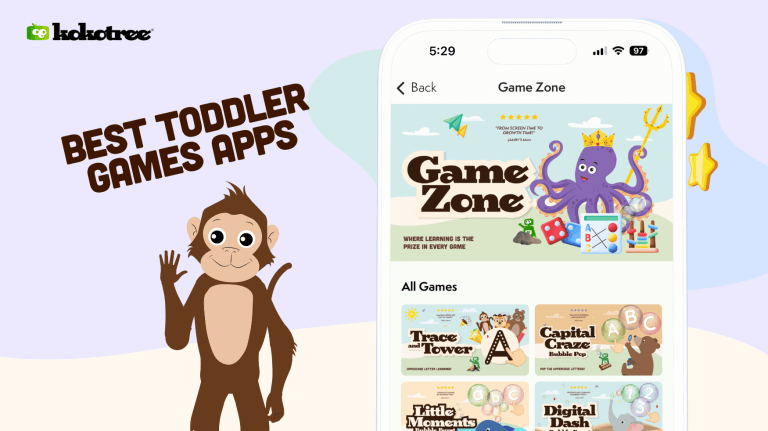

Written by: Kokotree
Updated:
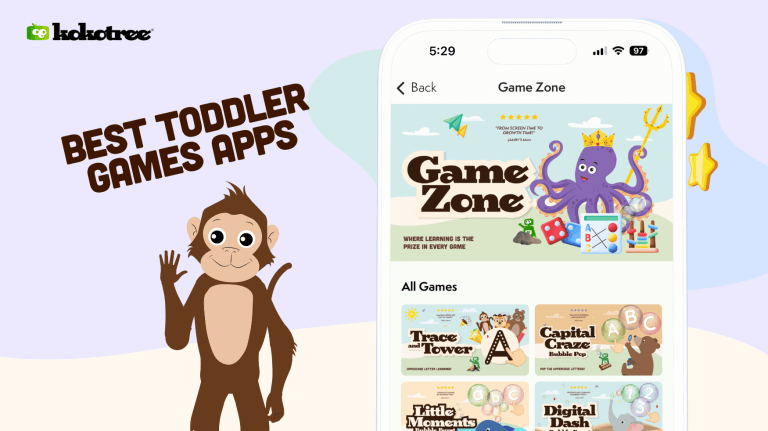
Finding the perfect toddler games app can feel like searching for a needle in a haystack. With countless options available, how do you choose the entertaining and educational one for your little one? You want an app that keeps them engaged and aids in their development.
Toddler games apps provide a blend of entertainment and education, keeping children engaged while supporting their development. These preschool apps offer interactive activities, puzzles, and storytelling, designed to cater specifically to the developmental needs of toddlers, typically ages 1-4.
Understanding toddler games apps helps you choose the best ones, ensuring a balance between fun and learning.
Educational game apps offer significant advantages for toddler development. These apps combine learning with fun, making them excellent tools for early education.
Educational game apps boost cognitive development in toddlers by fostering critical thinking and mental agility. Interactive activities stimulate various cognitive functions, encouraging children to think creatively and logically.
Problem-solving skills sharpen through game-based challenges. Apps like “Endless Alphabet” and “PBS Kids Games” present puzzles that require logical thinking, helping your toddler develop the ability to find solutions independently.
Memory and attention span improve with interactive games. Repetition and engaging visuals in apps like “Sago Mini World” aid in pattern recognition and memory retention, enhancing your child’s focus and concentration skills.
Early learning becomes seamless through play. Educational apps introduce basic concepts such as numbers, colors, and shapes in an enjoyable format. Games in “Toca Boca” allow toddlers to explore and learn about their environment through interactive storytelling.
Fine motor skills see improvement through touch-based interactions. Tapping, dragging, and drawing activities in these apps refine your toddler’s hand-eye coordination and precision. Activities in “Sago Mini World” involve manipulating objects, which supports dexterity development.
Quality toddler game apps offer educational value and engaging content that support a child’s development. They ensure a safe, fun, and enriching experience tailored to toddlers’ needs.
Ensure the app provides content and difficulty levels suitable for 1-4-year-olds. Developers should design games that match toddlers’ cognitive and motor skills. For example, simple puzzles, basic shape recognition, and easy-to-follow instructions benefit young children. Avoid complex tasks that might frustrate toddlers.
Choose apps with interactive elements that captivate and motivate your child. Features like touch-based controls, vibrant visuals, and sound effects enhance engagement. Games should respond to your toddler’s actions to foster a sense of participation. Story-driven activities, character interactions, and rewards add layers of enjoyment.
Look for apps incorporating educational principles to foster learning while playing. Games should include activities promoting early literacy, numeracy, and problem-solving skills. Apps featuring alphabet games, number counting, and color matching are beneficial. Ensure developers collaborate with educators to create content that meets developmental milestones.
Kokotree offers a rich blend of entertainment and education tailored for toddlers. The preschool app delivers age-appropriate activities, ensuring an engaging learning experience.

Kokotree emphasizes a balanced mix of fun and learning. The app’s content aligns with Early Childhood Education (ECE) standards, focusing on cognitive and physical development. The curriculum covers essential areas like language, math, and general knowledge, ensuring comprehensive growth.
The app features an extensive range of games like puzzles, matching games, and storytelling. Each game enhances different skills:
Kokotree blends educational elements into each game. Here’s how it supports various learning areas:
Kokotree ensures a holistic approach by integrating multiple learning areas in a fun, engaging manner.
Toddler game apps offer diverse options that support learning and development. Different game types contribute to various skills essential for young children’s growth.
Puzzle and problem-solving games enhance cognitive skills. Games like shape sorters and jigsaw puzzles develop spatial awareness and critical thinking. These activities prompt toddlers to identify, match, and arrange pieces logically, reinforcing concentration and patience. Matching games like memory cards boost memory retention and visual recognition. Example apps include Kokotree and Toca Boca.
Early literacy and language games foster communication skills. These games often include alphabet learning, phonics practice, and simple word formation. Apps like Endless Alphabet introduce letter sounds and vocabulary in an interactive format. Storytelling games, where toddlers can create and narrate simple stories, also improve language fluency and imagination. Language-rich environments in these games encourage linguistic development.
Numbers and basic math games introduce foundational numeracy skills. Counting games, number tracing, and simple arithmetic activities help toddlers grasp concepts like quantity, order, and basic operations. Apps dedicated to early math learning often use engaging visuals and interactive elements to make math enjoyable. These games lay the groundwork for future mathematical understanding and problem-solving abilities. Example apps include Kido ABC and Monkey Preschool Lunchbox.
Numerous toddler game apps offer educational and entertaining features for young children. Explore these top-rated apps to enhance your child’s learning experience.
Khan Academy Kids provides comprehensive learning activities tailored for children aged 2-8. The app includes interactive lessons, stories, and activities covering math, reading, writing, and social-emotional skills. With adaptive learning paths, it adjusts difficulty based on your child’s progress. The content, created by early childhood education experts, ensures high educational value. Moreover, parents can access a library of free resources to support learning at home.
PBS Kids app delivers educational games and videos based on popular PBS shows like “Sesame Street” and “Daniel Tiger’s Neighborhood.” It targets children aged 2-8, combining entertainment with learning. The app features games that teach literacy, science, math, and social skills. Regular updates add new content aligned with preschool curriculums. Parents can set usage limits, view activity reports, and access educational resources for offline use.
Integrating game apps into your toddler’s routine can enhance their learning and keep them entertained. Effective use involves setting healthy screen time limits, engaging in parent-child interaction, and balancing digital and physical play.
Define clear screen time guidelines for your toddler. The American Academy of Pediatrics recommends limiting screen time for children aged 2 to 5 years to one hour per day of high-quality programming. Choose educational game apps that supplement, rather than replace, traditional play and learning activities. Monitor app usage to prevent excessive screen exposure, which can affect sleep and attention spans.
Engage with your toddler during game time. Co-playing builds stronger parent-child bonds and enhances the learning experience. Discuss game content, ask questions, and encourage your toddler to express their thoughts. Apps like Khan Academy Kids and PBS Kids offer interactive stories and activities that can prompt meaningful conversations and shared learning moments.
Ensure a healthy mix between digital and physical activities. Physical play supports motor skills, creativity, and social interactions. Complement app usage with traditional toys, outdoor play, and physical exercises. Introduce routines that include scheduled app time and active playtime. For example, follow a 30-minute game session with 30 minutes of outdoor activities.
Parents often worry about toddler game apps impacting their child’s development. Address these concerns by focusing on the app’s content. Ensure the app offers educational, age-appropriate material.
Limit screen time to avoid overstimulation. The American Academy of Pediatrics recommends no more than one hour per day for children aged 2-5. Break screen time into short sessions to maintain your toddler’s attention and reduce eye strain.
Data privacy is crucial. Choose apps that comply with the Children’s Online Privacy Protection Act (COPPA). Check the app’s privacy policy for data collection practices and ensure sensitive information isn’t accessed or shared.
In-app purchases can lead to unexpected expenses. Look for apps with a one-time purchase or a subscription model without additional costs. Activate parental controls on your device to prevent unauthorized purchases.
Content quality matters. Opt for apps developed by reputable educational organizations or educators. High-quality apps integrate learning with play, helping toddlers develop cognitive and motor skills through engaging activities.
Balance screen time with physical activity. Encourage outdoor play, creative activities, and social interactions to support your child’s overall development. Use game apps as part of a varied routine, not as the sole entertainment source.
Address posture and vision health. Encourage your toddler to sit up straight and hold the device at eye level. Limit exposure to blue light by using blue light filters or screen protectors.
Participate in game time with your toddler. Co-playing enhances the learning experience by providing guidance and fostering parent-child bonding. Use this opportunity to discuss the game’s content and expand on learning themes.
Regularly monitor the apps your child uses. Check for updates, new features, and content changes. Read user reviews and expert recommendations to ensure the app remains suitable and beneficial for your toddler.
By addressing these common concerns, you can make informed decisions about toddler game apps, ensuring they support your child’s development.
Choosing the right toddler game apps can significantly enhance your child’s learning and entertainment. By prioritizing quality content and setting screen time limits, you can ensure a balanced approach to digital play. Pay attention to data privacy and avoid apps with excessive in-app purchases.
Encourage physical activity and co-playing to foster a healthy relationship with technology. Monitoring the apps your child uses will help you make informed decisions. With these strategies, toddler game apps can be a valuable tool in your child’s development journey.